ryecoaaron can you please move this post under updates / upgrade?
kernel plugin: OMV6 to OMV7 upgrade followed by pve kernel install creates incorrect zfs config
-
- Major Upgrade
- Krisbee
-
-
-
spupuz Now you've looked more closely at your test results, I hope you'd agree that the upgrade does not produce the desired result. Your test confirms what I found yesterday and it is the same as my condition 2 as stated in #13 above.
just restored a snap of the test machine pre upgrade to check and there were no dkms module for zfs:
Code
Alles anzeigenroot@omvbatest:~# dkms status blksnap, 6.1.0.1498, 5.15.143-1-pve, x86_64: installed root@omvbatest:~# uname -a Linux omvbatest 5.15.143-1-pve #1 SMP PVE 5.15.143-1 (2024-02-08T18:12Z) x86_64 GNU/Linux root@omvbatest:~# zfs -V zfs-2.1.14-pve1 zfs-kmod-2.1.14-pve1 root@omvbatest:~# cat /etc/os-release PRETTY_NAME="Debian GNU/Linux 11 (bullseye)" NAME="Debian GNU/Linux" VERSION_ID="11" VERSION="11 (bullseye)" VERSION_CODENAME=bullseye ID=debian HOME_URL="https://www.debian.org/" SUPPORT_URL="https://www.debian.org/support" BUG_REPORT_URL="https://bugs.debian.org/" -
-
-
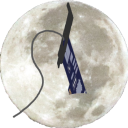
chente
Hat das Thema aus dem Forum Plugins nach Updates/Upgrades verschoben. -
tried to remove zfs-kdms but there is a dependecy with the openmediavault-zfs plugin:
i removed and then since reboot i had to reimport the zfs pool , i reinstalled the openmediavault-zfs plugin without zfs-dkms and then i got this non-allocating message is this because it was before with used with and higher version of zfs?:
root@omvbatest:~# zpool status -v
pool: zfsmirror
state: ONLINE
config:
NAME STATE READ WRITE CKSUM
zfsmirror ONLINE 0 0 0
mirror-0 ONLINE 0 0 0
sdb ONLINE 0 0 0 (non-allocating)
sdc ONLINE 0 0 0 (non-allocating)
errors: No known data errors
root@omvbatest:~# zfs version
zfs-2.2.3-1~bpo12+1
zfs-kmod-2.1.14-pve1
root@omvbatest:~# dpkg -l |grep zfs
ii libzfs4linux 2.2.3-1~bpo12+1 amd64 OpenZFS filesystem library for Linux - general support
ii openmediavault-zfs 7.0.5 amd64 OpenMediaVault plugin for ZFS
rc zfs-dkms 2.2.3-1~bpo12+1 all OpenZFS filesystem kernel modules for Linux
ii zfs-zed 2.2.2-pve2 amd64 OpenZFS Event Daemon
ii zfsutils-linux 2.2.3-1~bpo12+1 amd64 command-line tools to manage OpenZFS filesystems
root@omvbatest:~# dpkg -l | grep zfs
ii libzfs4linux 2.2.3-1~bpo12+1 amd64 OpenZFS filesystem library for Linux - general support
ii openmediavault-zfs 7.0.5 amd64 OpenMediaVault plugin for ZFS
rc zfs-dkms 2.2.3-1~bpo12+1 all OpenZFS filesystem kernel modules for Linux
ii zfs-zed 2.2.2-pve2 amd64 OpenZFS Event Daemon
ii zfsutils-linux 2.2.3-1~bpo12+1 amd64 command-line tools to manage OpenZFS filesystems
root@omvbatest:~# dpkg -l | grep pve
ii proxmox-headers-6.2.16-20-pve 6.2.16-20 amd64 Proxmox Kernel Headers
ii proxmox-headers-6.5.13-1-pve 6.5.13-1 amd64 Proxmox Kernel Headers
ii proxmox-kernel-6.2.16-20-pve 6.2.16-20 amd64 Proxmox Kernel Image
ii pve-firmware 3.9-2 all Binary firmware code for the pve-kernel
ii pve-headers 8.1.0 all Default Proxmox Kernel Headers (transitional package)
ii pve-headers-5.15 7.4-11 all Latest Proxmox VE Kernel Headers
ii pve-headers-5.15.143-1-pve 5.15.143-1 amd64 Proxmox Kernel Headers
ii smartmontools 7.3-pve1 amd64 control and monitor storage systems using S.M.A.R.T.
ii zfs-zed 2.2.2-pve2 amd64 OpenZFS Event Daemon
root@omvbatest:~# ls -l /etc/apt/sources.list.d
total 32
-rw-r--r-- 1 root root 115 Mar 11 12:25 omvdocker.list
-rw-r--r-- 1 root root 142 Mar 11 12:25 omvextras.list
-rw-r--r-- 1 root root 168 Mar 11 12:27 openmediavault-kernel-backports.list
-rw-r--r-- 1 root root 409 Mar 11 12:27 openmediavault.list
-rw-r--r-- 1 root root 60 Nov 1 2022 openmediavault-local.list
-rw-r--r-- 1 root root 372 Mar 11 12:27 openmediavault-os-security.list
-rw-r--r-- 1 root root 144 Mar 11 13:30 pvekernel.list
-rw-r--r-- 1 root root 96 Aug 9 2017 veeam.list
root@omvbatest:~# ls -l /etc/apt/sources.list.d
-
I've been following this thread and other similar messages. Is the perceived wisdom to not upgrade from 6 to 7 if you're running PVE and ZFS at this moment in time, or is it safe (as safe as anything can be!) providing you don't have any old debian kernels installed too? Or of course something else entirely?!
-
-
I've been following this thread and other similar messages. Is the perceived wisdom to not upgrade from 6 to 7 if you're running PVE and ZFS at this moment in time, or is it safe (as safe as anything can be!) providing you don't have any old debian kernels installed too? Or of course something else entirely?!
Personally, I would wait for the moment and not upgrade via the omv-release-upgrade script.
-
at the end i tried to upgrade on my physical nas i can confirm there is this problem about zfs-dkms that is installed with openmediavault-zfs plugin
-
Finally found time to think about a possible fix on OMV6 post omv-release-script and prior to a re-boot. This only applies to OMV6 systems that combine PVE kernel with ZFS and have other debian kernels are removed and not using DKMS for drivers other than ZFS.
Three commands seem to sort things out.
1. apt purge --autoremove openmediavault-zfs ( clears dkms, zfs-dkms, etc)
2. omv-installproxmox 6.5 ( see: https://github.com/OpenMediaVa…gined/rpc/kernel.inc#L202 ) and /usr/sbin/omv-installproxmox
3. apt install openmediavault-zfs
On re-boot the system is OMV7 with 6.5.13-1-pve, zfs -V zfs-2.2.2-pve2, zfs-kmod-2.2.2-pve1, etc. You may need to import your zfs pool on re-boot, otherwise should be up and running..
Maybe someone else ( spike spupuz ?) with system/data backups can test this on a OMV6 install that is using a wide range of plugins..
-
-
Alles anzeigen
Finally found time to think about a possible fix on OMV6 post omv-release-script and prior to a re-boot. This only applies to OMV6 systems that combine PVE kernel with ZFS and have other debian kernels are removed and not using DKMS for drivers other than ZFS.
Three commands seem to sort things out.
1. apt purge --autoremove openmediavault-zfs ( clears dkms, zfs-dkms, etc)
2. omv-installproxmox 6.5 ( see: https://github.com/OpenMediaVa…gined/rpc/kernel.inc#L202 ) and /usr/sbin/omv-installproxmox
3. apt install openmediavault-zfs
On re-boot the system is OMV7 with 6.5.13-1-pve, zfs -V zfs-2.2.2-pve2, zfs-kmod-2.2.2-pve1, etc. You may need to import your zfs pool on re-boot, otherwise should be up and running..
Maybe someone else ( spike spupuz ?) with system/data backups can test this on a OMV6 install that is using a wide range of plugins..
this is basically what i did and was working and i did for 2 NAS with PVE kernel and ZFS.
-
this is basically what i did and was working and i did for 2 NAS with PVE kernel and ZFS.
Yes, but in OMV7 & some of it possibly via the WebUI. I'd rather know I was booting into OMV7 fully working.
-
Alles anzeigen
Finally found time to think about a possible fix on OMV6 post omv-release-script and prior to a re-boot. This only applies to OMV6 systems that combine PVE kernel with ZFS and have other debian kernels are removed and not using DKMS for drivers other than ZFS.
Three commands seem to sort things out.
1. apt purge --autoremove openmediavault-zfs ( clears dkms, zfs-dkms, etc)
2. omv-installproxmox 6.5 ( see: https://github.com/OpenMediaVa…gined/rpc/kernel.inc#L202 ) and /usr/sbin/omv-installproxmox
3. apt install openmediavault-zfs
On re-boot the system is OMV7 with 6.5.13-1-pve, zfs -V zfs-2.2.2-pve2, zfs-kmod-2.2.2-pve1, etc. You may need to import your zfs pool on re-boot, otherwise should be up and running..
Maybe someone else ( spike spupuz ?) with system/data backups can test this on a OMV6 install that is using a wide range of plugins..
Did a quick test tonight on a spare server, after clonezilla-ing the boot drive.
Ran:
1. sudo omv-upgrade
2. sudo omv-release-upgrade
Apt failed on a firmware update (don't have the details to hand on the machine I'm typing on). Ran sudo apt --fix-broken install which seemed to go through ok, although there were lots of prompts about whether to use the new package maintainer's file or keep the existing modified version. I can't remember all of the details, but in the main I took the option of the new version, figuring I'd fix any consequences later.
Ran (from Krisbee above (thanks!):
3. sudo apt purge --autoremove openmediavault-zfs
4. sudo omv-installproxmox 6.5
5. sudo /usr/sbin/omv-installproxmox (this resulted in lots of errors, including: "Unable to locate package proxmox-kernel-5.19" & "Failed to install Proxmox kernel. Exiting..."
6. sudo apt install openmediavault-zfs
The system rebooted successfully. I had to run "sudo omv-salt stage run deploy" to fix a gateway error.
I don't have time to check everything right now, but my ZFS pool seems intact (I didn't export it before the upgrade, nor did I have to import it afterwards), the network shares are accessible, SSH is working, and the previously installed plugins seem all to be there. The only immediately apparent problem is that SMART is running but the dashboard says there are no SMART devices being monitored.
uname -a shows: 6.5.13-1-pve
zfs -V shows:
zfs-2.2.2-pve2
zfs-kmod-2.2.2-pve1
Will test some more over the coming days. Many thanks to Krisbee.
-
-
sudo /usr/sbin/omv-installproxmox (this resulted in lots of errors, including: "Unable to locate package proxmox-kernel-5.19" & "Failed to install Proxmox kernel. Exiting..."
I don't guarantee anything, but if you want you can try this:
nano /usr/sbin/omv-installproxmox
On line 34 replace
kernelversion="5.19"
by
kernelversion="6.2"
Ctrl+O
Enter
Ctrl+X
and try again.
Reference: https://www.proxmox.com/en/ser…t-s-new-in-proxmox-ve-8-0
-
Alles anzeigen
I don't guarantee anything, but if you want you can try this:
nano /usr/sbin/omv-installproxmox
On line 34 replace
kernelversion="5.19"
by
kernelversion="6.2"
Ctrl+O
Enter
Ctrl+X
and try again.
Reference: https://www.proxmox.com/en/ser…t-s-new-in-proxmox-ve-8-0
The code expects a single argument when called. No need to change it and there was no need for spike to introduce their step5.
-
-
-
The code expects a single argument when called
I know. The value 5.19 is only the default value if no argument is specified in OMV6. On OMV7 it should be 6.2 instead of 5.19.
No need to change it and there was no need for spike to introduce their step5.
I have no idea about that, I've only followed this thread from afar. When ryecoaaron is active it will solve it in 5 minutes. I only made that comment because I think it will be of interest to ryecoaaron.
-
chente Read the code at https://github.com/OpenMediaVa…gined/rpc/kernel.inc#L202. Then tell me if this program is ever called without an argument. The answer is no, which you say you already know, so why would you bother to change the code that's was not written to be used standalone at the CLI. And if you did change it, you'd need to check it's running in OMV6 or OMV7 or provide have different versions for OMv6/7 not simply change one value. All a waste of time really when it's not needed.
-
Read the code at https://github.com/OpenMediaVa…gined/rpc/kernel.inc#L202. Then tell me if this program is ever called without an argument. The answer is no
That part of the script is clearly setting 5.19 as the default value if the script is called without an argument. You say that the script is never called without an argument, I'm not going to waste time analyzing all the code of the openmediavault-kernel plugin but I would be surprised if ryecoaaron programmed it this way if it is unnecessary. In any case that value is not correct for OMV7.
why would you bother to change the code that's was not written to be used standalone at the CLI
That script is there because the plugin uses it.
And if you did change it, you'd need to check it's running in OMV6 or OMV7 or provide have different versions for OMv6/7 not simply change one value
That is not necessary. Each version of the plugin will install the script that each version of the plugin needs. Often it will be enough to modify a value, as in this case.
-
-
spike Thanks for the +ve feedback. Your step5 was unnecessary.
I did think it might be. I only ran it as it's the second part of your step 2 above. Since uname -a is reporting 6.5.13-1-pve it does seem superfluous (for me anyway).
-
<snip> The only immediately apparent problem is that SMART is running but the dashboard says there are no SMART devices being monitored. <snip>
The reason for this was that none of the drives had their "Monitoring enabled" checkbox checked in Storage > S.M.A.R.T. > Devices. Checked all the boxes and the dashboard is now reporting SMART status for all drives. It was working correctly before, so I suspect something that I did when upgrading caused the problem, but it's so easily rectifiable (and my upgrade process slightly convoluted and problematic) that I don't think it's worth investing the time to try to figure out if and why.
Jetzt mitmachen!
Sie haben noch kein Benutzerkonto auf unserer Seite? Registrieren Sie sich kostenlos und nehmen Sie an unserer Community teil!
