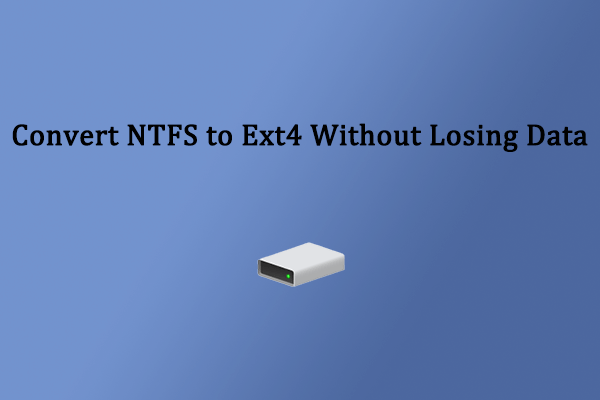Hope someone can help.
I have a firebat mini PC, specs are intel N100, 16gb ram. 512gn ssd. This is the PC HERE
I've installed OMV directly on the internal SSD. I have three hard drives attached via USB in a terramaster enclosure (the enclosure is new, but the issue was present with the previous enclosure) containing my media which I use as a kodi server.
The issue is the system crashes every few days, it will be working fine then just become completely unresponsive, I can't access the web GUI, and have to physically turn the pc off then on again. I did a clean instal on Sunday and it's crashed today.
I'm new to linux, so have absolutely no idea how to diagnose the issue and sort it. So, please speak to me like I'm five when it comes to diagnostics.
Any help is really appreciated,
Thanks.