Hi.
Is jdownloader will back to omv-extras repository under omv 4.x?
thanks
Lukasz.
Hi.
Is jdownloader will back to omv-extras repository under omv 4.x?
thanks
Lukasz.
Hi,
You can use jdownloader in Docker. It works great ![]()
Great. How about writing a short "How To"?
Hi,
I just saw your response ... Personally, I use this docker image.
It is pretty simple to "install".
It launches a headless jdownloader that is accessible from chrome plugin (my use) for example.
I have 20 applications (plex, emby, plexpy, netdata ...) running in docker and it will take a little time to write "How to" for all.
I can begin with jdownloader ...
Alles anzeigenHi,
I just saw your response ... Personally, I use this docker image.
It is pretty simple to "install".
It launches a headless jdownloader that is accessible from chrome plugin (my use) for example.
I have 20 applications (plex, emby, plexpy, netdata ...) running in docker and it will take a little time to write "How to" for all.
I can begin with jdownloader ...
Unable to run Jdownloader from OMV directly your solution may interest me but I do not know Docker, and do not know how,This consumes a lot of resource? Jdownloader works from the boot? Accessible from My.jdownloader.org?
I advise you to use docker when possible (instead of omv plugins) so your omv install stay clear and it is easier to update/upgrade applications and system. Docker doesn't consume a lot of memory.
When you install docker on omv, you have to search here for docker images of applications you are looking for (jdownloader here) and choose an image to run.
When you run ("launch") an image it launches your app in a container. This container is often a "tiny linux install" and your application is running on it.
However, when you delete a container, you lost all datas on it so docker created volumes and bind mounts. For exemple, you can map omvhost/srv/your_disk/jdownloader/config to /config directory in the container. When you remove container, you remove /config in the container dir but your data are still here because you map it on your host in omvhost/srv/your_disk/jdownloader/config.
With docker plugin in OMV, you can pull and run images from GUI. With a tuto, it is not hard...
Once created, your container can be started at boot if you want.
You can access your headless jdownloader running in docker from My.jdownloader.org
With docker plugin in OMV, you can pull and run images from GUI. With a tuto, it is not hard...
Once created, your container can be started at boot if you want.
I just managed to:
Now I have to run the image.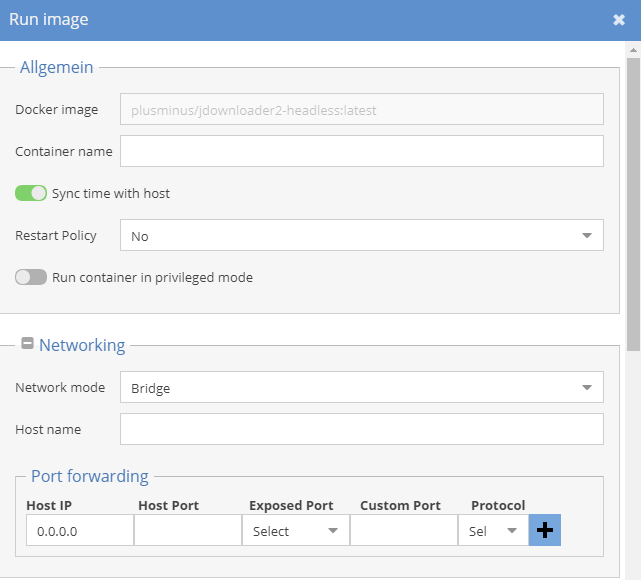
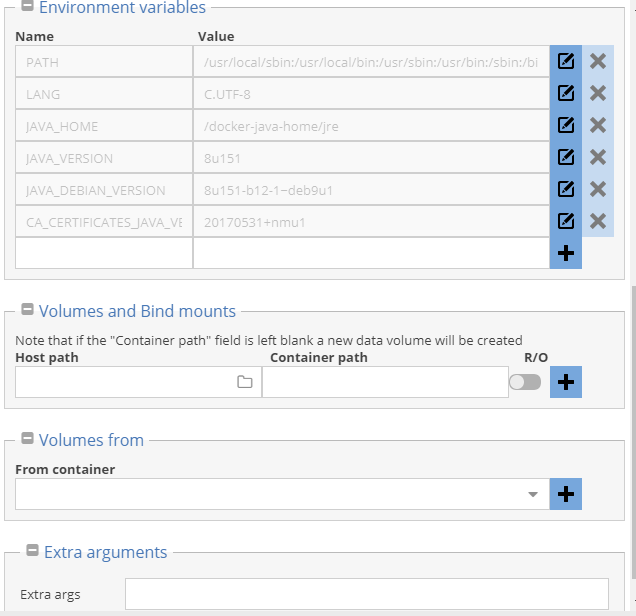
Do I have to enter or change here something?
Hi,
Container name : jdownloader
Restart policy : always
Environment variables:
[Optional] but recommended :
you can add the UID and GID of the user you are using for docker. For exemple for me:
[Mandatory] Now, create a directory called "jdownloader" where you want to store your downloads and conf with subfolders "config" and "Downloads" (for me it's /srv/dev-disk-by-label-DATA/jdownloader/):
Now you have to do bind mounts:
In my case, to access to my downloads, i go to /srv/dev-disk-by-label-DATA/jdownloader/Downloads (host path) in my OMV system. It's the directory where I previously created jdownloader folder. When you remove your container, data are preserved and still accessible in host path.
When you are on myjdowloder and you whant to configure download path, it MUST be /downloads (container path).
1. Launch with these settings and wait a minute for the container to initialize.
2. Stop the container: docker stop jdownloader (or with the OMV GUI)
3. On your host, enter your credentials (in quotes) to the file org.jdownloader.api.myjdownloader.MyJDownloaderSettings.json as in:
{ "password" : "mypasswort", "email" : "email@home.org" }
4. Start the container:
docker start jdownloader (or with the OMV GUI)
Now go to myjdownloader and you will see your docker headless jdownloader ![]()
Got it working, thank you very much! ![]()
Nice ![]()
It is the same thing for plex, emby, plexpy, radarr, sonarr and a lot more.
Do you have a raspberry pi or something based on arm ?
In this case you have to use a armhf image.
I followed your tutorial for jdownlaoder docker but the file "org.jdownloader.api.myjdownloader.MyJDownloaderSettings.json" does not get created in my config folder. Do I have to create it myself?
I followed your tutorial for jdownlaoder docker but the file "org.jdownloader.api.myjdownloader.MyJDownloaderSettings.json" does not get created in my config folder. Do I have to create it myself?
Yes.
Your disk is likely mounted with 'noexec'.
Your disk is likely mounted with 'noexec'.
I managed to get it working by using a different image.
Now JDownloader runs great because of your how-to and postings here. Would you be so great and good to do the same with Plex?
That would be really, really great.
Thanks in advance
Have you tried this ?
Sie haben noch kein Benutzerkonto auf unserer Seite? Registrieren Sie sich kostenlos und nehmen Sie an unserer Community teil!
