I am a noob at using OMV and raid so I apologize in advance. I have not updated the system, and for some reason the raid array has stopped working. It no longer appears in the web GUI, and I am unable to access files through any means. I have performed tests on the drives and determined none of the four have died in this RAID5 setup. I use OMV on a raspberry pi with the QUAD Sata kit. I am not sure where to go from here to repairing the array, if theres any additional information I can provide or command outputs to present let me know. Hoping someone can help me with this issue
raid array unavailable
-
- gelöst
- Ian-Polito
-
-
My apologies, just read the degraded or missing raid array questions thread and am posting the missing information
I use RAID5 with four Western Digital Red 1TB 2.5" disks
-
Your chances are better if you post the output of all commands as text using </> code box instead of screenshots
-
-
cat /proc/mdstat
blkid
Code/dev/mmcblk0p1: LABEL_FATBOOT="boot" LABEL="boot" UUID="592B-C92C" TYPE="vfat" PARTUUID="39bcf0e4-01" /dev/mmcblk0p2: LABEL="rootfs" UUID="706944a6-7d0f-4a45-9f8c-7fb07375e9f7" TYPE="ext4" PARTUUID="39bcf0e4-02" /dev/sda1: UUID="9e5083d2-fa18-e001-43bf-1c25d1c1bf8c" UUID_SUB="6b756cf5-a31a-93e0-2e01-c609ac27ae56" LABEL="PiNAS:vol1" TYPE="linux_raid_member" PARTUUID="dd0495b9-e94a-7c43-9fb1-63380a450899" /dev/sdb1: UUID="9e5083d2-fa18-e001-43bf-1c25d1c1bf8c" UUID_SUB="41717c85-3617-0255-77a6-86556384fc1e" LABEL="PiNAS:vol1" TYPE="linux_raid_member" PARTUUID="12baed32-f89d-ca4b-b42b-81517a6c9059" /dev/sdc1: UUID="9e5083d2-fa18-e001-43bf-1c25d1c1bf8c" UUID_SUB="b2f78f74-776c-6b30-9ffb-2a06c72c4e34" LABEL="PiNAS:vol1" TYPE="linux_raid_member" PARTUUID="98256492-5627-4641-a620-70e1e2d69f83" /dev/sdd1: UUID="9e5083d2-fa18-e001-43bf-1c25d1c1bf8c" UUID_SUB="ef3a0011-2f2e-7088-a4a7-932d24f797cc" LABEL="PiNAS:vol1" TYPE="linux_raid_member" PARTUUID="31c36c97-cc56-d741-b8b9-65558edbbda0" /dev/mmcblk0: PTUUID="39bcf0e4" PTTYPE="dos"fdisk -l | grep "Disk "
Code
Alles anzeigenDisk /dev/ram0: 4 MiB, 4194304 bytes, 8192 sectors Disk /dev/ram1: 4 MiB, 4194304 bytes, 8192 sectors Disk /dev/ram2: 4 MiB, 4194304 bytes, 8192 sectors Disk /dev/ram3: 4 MiB, 4194304 bytes, 8192 sectors Disk /dev/ram4: 4 MiB, 4194304 bytes, 8192 sectors Disk /dev/ram5: 4 MiB, 4194304 bytes, 8192 sectors Disk /dev/ram6: 4 MiB, 4194304 bytes, 8192 sectors Disk /dev/ram7: 4 MiB, 4194304 bytes, 8192 sectors Disk /dev/ram8: 4 MiB, 4194304 bytes, 8192 sectors Disk /dev/ram9: 4 MiB, 4194304 bytes, 8192 sectors Disk /dev/ram10: 4 MiB, 4194304 bytes, 8192 sectors Disk /dev/ram11: 4 MiB, 4194304 bytes, 8192 sectors Disk /dev/ram12: 4 MiB, 4194304 bytes, 8192 sectors Disk /dev/ram13: 4 MiB, 4194304 bytes, 8192 sectors Disk /dev/ram14: 4 MiB, 4194304 bytes, 8192 sectors Disk /dev/ram15: 4 MiB, 4194304 bytes, 8192 sectors Disk /dev/mmcblk0: 14.5 GiB, 15510536192 bytes, 30294016 sectors Disk identifier: 0x39bcf0e4 Disk /dev/sda: 931.5 GiB, 1000204886016 bytes, 1953525168 sectors Disk model: Disk identifier: 87C5DD45-7B4A-5843-B1BE-91C5E55F990F Partition 1 does not start on physical sector boundary. Disk /dev/sdb: 931.5 GiB, 1000204886016 bytes, 1953525168 sectors Disk model: Disk identifier: 2A740E41-7F00-2044-BF12-A3AD3B482845 Partition 1 does not start on physical sector boundary. Disk /dev/sdc: 931.5 GiB, 1000204886016 bytes, 1953525168 sectors Disk model: Disk identifier: 42FB1FF9-C947-7641-A94D-87B0FFDEC6E6 Partition 1 does not start on physical sector boundary. Disk /dev/sdd: 931.5 GiB, 1000204886016 bytes, 1953525168 sectors Disk model: Disk identifier: 3D830BEF-6BDB-634A-BDDF-F83AD69AC9EDcat /etc/mdadm/mdadm.conf
Code
Alles anzeigen# This file is auto-generated by openmediavault (https://www.openmediavault.org) # WARNING: Do not edit this file, your changes will get lost. # mdadm.conf # # Please refer to mdadm.conf(5) for information about this file. # # by default, scan all partitions (/proc/partitions) for MD superblocks. # alternatively, specify devices to scan, using wildcards if desired. # Note, if no DEVICE line is present, then "DEVICE partitions" is assumed. # To avoid the auto-assembly of RAID devices a pattern that CAN'T match is # used if no RAID devices are configured. DEVICE partitions # auto-create devices with Debian standard permissions CREATE owner=root group=disk mode=0660 auto=yes # automatically tag new arrays as belonging to the local system HOMEHOST <system> # definitions of existing MD arrays ARRAY /dev/md/vol1 metadata=1.2 name=PiNAS:vol1 UUID=9e5083d2:fa18e001:43bf1c25:d1c1bf8cmdadm --detail --scan --verbose
-
How was the array created? the output from blkid suggests the drives were partitioned and/or had a filesystem on them prior to the array being created.
As OMV uses the complete drive the output from blkid should be /dev/sda not /dev/sda1, also this from mdadm conf
Code# definitions of existing MD arrays ARRAY /dev/md/vol1 metadata=1.2 name=PiNAS:vol1 UUID=9e5083d2:fa18e001:43bf1c25:d1c1bf8chas me puzzled as usually the array is created with a reference e.g. md0, md127 etc.
you could try mdadm -A -R --force /dev/md/vol1 /dev/sda1 /dev/sdb1 /dev/sdc1 /dev/sdd1 I have no idea if that will work
-
Alles anzeigen
How was the array created? the output from blkid suggests the drives were partitioned and/or had a filesystem on them prior to the array being created.
As OMV uses the complete drive the output from blkid should be /dev/sda not /dev/sda1, also this from mdadm conf
Code# definitions of existing MD arrays ARRAY /dev/md/vol1 metadata=1.2 name=PiNAS:vol1 UUID=9e5083d2:fa18e001:43bf1c25:d1c1bf8chas me puzzled as usually the array is created with a reference e.g. md0, md127 etc.
you could try mdadm -A -R --force /dev/md/vol1 /dev/sda1 /dev/sdb1 /dev/sdc1 /dev/sdd1 I have no idea if that will work
The Quad Sata Kit connects the drives to the pi using its usb ports and OMV would not allow me to create the raid array in the web GUI. I made the array from the command line in SSH. I followed this guide https://www.ricmedia.com/build…erry-pi3-raid-nas-server/
which used the following commands
Codemdadm --create --verbose /dev/md/vol1 --level=5 --raid-devices=3 /dev/sda1 /dev/sdb1 /dev/sdc1 --spare-devices=1 /dev/sdd1 mdadm --detail --scan >> /etc/mdadm/mdadm.conf mkfs.ext4 -v -m .1 -b 4096 -E stride=32,stripe-width=64 /dev/md/vol1 sudo mount /dev/md/vol1 /mntThe guide notes that
if your volume name doesn’t show, it’ll be called “md127” or similar, this is a bug in mdadm, but continue the guide using the name you gave your array
-
-
The Quad Sata Kit connects the drives to the pi using its usb ports and OMV would not allow me to create the raid array in the web GUI
I know that, the ability to create an array using USB attached devices was removed.
I followed this guide which used the following commands
That guide is specific for creating an array on a RPi Lite OS, OMV does not mount it's drives under /mnt and that's the same for creating an array.
I also believe that if the filesystem is created on the cli OMV is not aware of it, so if you followed that guide exactly I fail to understand how your system worked.
1) Deploy OMV as per this guide
2) Connect hard drives, these will be displayed in Storage -> Disks
3) Wipe the drives
4) Create the array from the cli using the block device /dev/sdX where X is the drive reference
5) Create the filesystem and mount the array in OMV's GUI
-
Well once I created the array on the CLI, OMV did indeed recognize it in the Web GUI and i was able to proceed from there. It was working for almost a year. I used the command you gave me above
with the following output
Codemdadm: forcing event count in /dev/sdc1(2) from 16093 upto 16100 mdadm: forcing event count in /dev/sdd1(3) from 16093 upto 16100 mdadm: clearing FAULTY flag for device 2 in /dev/md/vol1 for /dev/sdc1 mdadm: clearing FAULTY flag for device 3 in /dev/md/vol1 for /dev/sdd1 mdadm: Marking array /dev/md/vol1 as 'clean' mdadm: /dev/md/vol1 has been started with 4 drives.and mounted it with the command
the web GUI once again recognized the raid array and everything is working again. I thank you for your help and when I get the chance I will resetup the system as you described
-
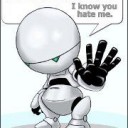
geaves
Hat das Label gelöst hinzugefügt.
Jetzt mitmachen!
Sie haben noch kein Benutzerkonto auf unserer Seite? Registrieren Sie sich kostenlos und nehmen Sie an unserer Community teil!
