OK, this will be my last attempt to fix this issue. After this I'm giving up. ![]()
So, I have some docker containers running also via reverse proxy and that works great. I'm using swag and duckdns. They work fine on my phone over mobile network. But as soon as I try them on my local network, on my PC, it doesn't work. My OMV is on 192.168.0.111. If I ping any of those services from my PC I get this:

This is my duckdns docker:
Code
services:
duckdns:
image: linuxserver/duckdns:latest
container_name: duckdns
networks:
my-net:
environment:
- PUID=$PUID #optional
- PGID=$PGID #optional
- TZ=$TZ
- SUBDOMAINS=$DOMAINS
- TOKEN=$TOKEN
- LOG_FILE=false #optional
volumes:
- CHANGE_TO_COMPOSE_DATA_PATH/duckdns:/config #optional
restart: unless-stopped
networks:
my-net:
external: trueMy swag:
Code
services:
swag:
image: linuxserver/swag:latest
container_name: swag
networks:
my-net:
cap_add:
- NET_ADMIN
environment:
- PUID=$PUID
- PGID=$PGID
- TZ=$TZ
- URL=$URL
- SUBDOMAINS=wildcard
- VALIDATION=duckdns
# - DNSPLUGIN=cloudflare #optional
- DUCKDNSTOKEN=$TOKEN #optional
- EMAIL=myemail@gmail.com #optional
- ONLY_SUBDOMAINS=true #optional
# - EXTRA_DOMAINS= `#optional`
- STAGING=false #optional
volumes:
- CHANGE_TO_COMPOSE_DATA_PATH/swag:/config
- CHANGE_TO_COMPOSE_DATA_PATH/vaultwarden/vw-data/log/vaultwarden.log:/config/log/vaultwarden/vaultwarden.log
ports:
- 450:443
- 82:80 #optional
- 81:81 # swag-dashboard
restart: unless-stopped
networks:
my-net:
external: trueAnd for example my vaultwarden:
Code
services:
vaultwarden:
image: vaultwarden/server:latest
container_name: vaultwarden
networks:
my-net:
cap_add:
- NET_ADMIN
environment:
- PUID=996
- PGID=100
- TZ=Europe/Belgrade
- WEBSOCKET_ENABLED=true # Enable WebSocket notifications.
- SIGNUPS_ALLOWED=false
- ADMIN_TOKEN=hidden
#- LOG_FILE=data/log/vaultwarden.log
#- LOG_LEVEL=info
- DOMAIN:https://vaultwarden.hidden.duckdns.org
volumes:
- CHANGE_TO_COMPOSE_DATA_PATH/vaultwarden/vw-data/:/data:rw
ports:
- 8445:80
restart: always
networks:
my-net:
external: truemy vaultwarden proxy-conf:
Code
## Version 2023/11/12
# make sure that your vaultwarden container is named vaultwarden
# make sure that your dns has a cname set for vaultwarden
# if you are using bitwarden (the official image), use the bitwarden conf
# if you are using vaultwarden (an unofficial implementation), use the vaultwarden conf
#
# vaultwarden defaults to port 80 and can be changed using the environment variable ROCKET_PORT on the vaultwarden container
server {
listen 443 ssl http2;
listen [::]:443 ssl http2;
server_name vaultwarden.*;
include /config/nginx/ssl.conf;
client_max_body_size 128M;
# enable for ldap auth (requires ldap-location.conf in the location block)
#include /config/nginx/ldap-server.conf;
# enable for Authelia (requires authelia-location.conf in the location block)
#include /config/nginx/authelia-server.conf;
# enable for Authentik (requires authentik-location.conf in the location block)
#include /config/nginx/authentik-server.conf;
location / {
# enable the next two lines for http auth
#auth_basic "Restricted";
#auth_basic_user_file /config/nginx/.htpasswd;
# enable for ldap auth (requires ldap-server.conf in the server block)
#include /config/nginx/ldap-location.conf;
# enable for Authelia (requires authelia-server.conf in the server block)
#include /config/nginx/authelia-location.conf;
# enable for Authentik (requires authentik-server.conf in the server block)
#include /config/nginx/authentik-location.conf;
include /config/nginx/proxy.conf;
include /config/nginx/resolver.conf;
set $upstream_app vaultwarden;
set $upstream_port 80;
set $upstream_proto http;
proxy_pass $upstream_proto://$upstream_app:$upstream_port;
}
location ~ ^(/vaultwarden)?/admin {
# enable the next two lines for http auth
#auth_basic "Restricted";
#auth_basic_user_file /config/nginx/.htpasswd;
# enable for ldap auth (requires ldap-server.conf in the server block)
#include /config/nginx/ldap-location.conf;
# enable for Authelia (requires authelia-server.conf in the server block)
#include /config/nginx/authelia-location.conf;
# enable for Authentik (requires authentik-server.conf in the server block)
#include /config/nginx/authentik-location.conf;
include /config/nginx/proxy.conf;
include /config/nginx/resolver.conf;
set $upstream_app vaultwarden;
set $upstream_port 80;
set $upstream_proto http;
proxy_pass $upstream_proto://$upstream_app:$upstream_port;
}
location ~ (/vaultwarden)?/api {
include /config/nginx/proxy.conf;
include /config/nginx/resolver.conf;
set $upstream_app vaultwarden;
set $upstream_port 80;
set $upstream_proto http;
proxy_pass $upstream_proto://$upstream_app:$upstream_port;
}
location ~ (/vaultwarden)?/notifications/hub {
include /config/nginx/proxy.conf;
include /config/nginx/resolver.conf;
set $upstream_app vaultwarden;
set $upstream_port 80;
set $upstream_proto http;
proxy_pass $upstream_proto://$upstream_app:$upstream_port;
}
}I have a modem from my ISP, it's address is 192.168.1.1 and and WiFi router on 192.168.0.1
Router:
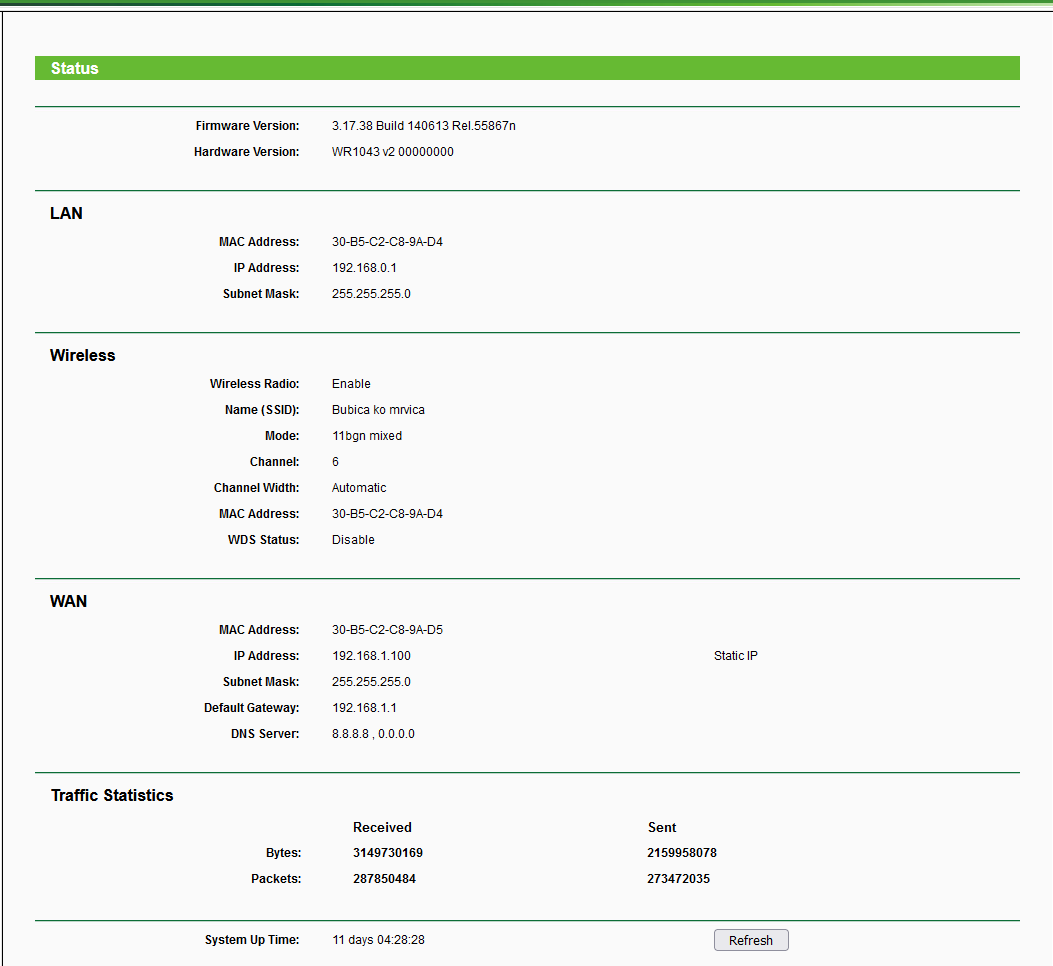
Modem:
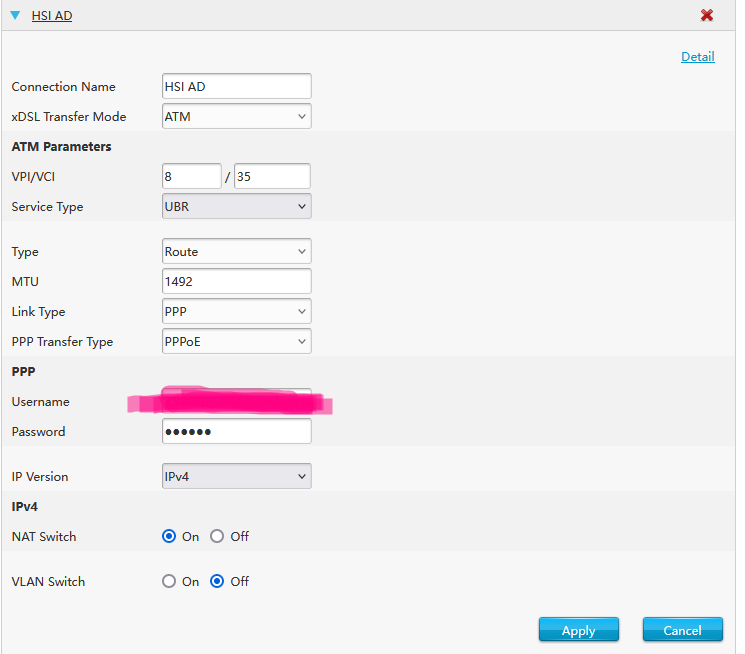
Any ideas what could be the issue here?
