Hello.
I have OMV 6 for some time already with docker and some items on it.
Today my ISP brought new router as they raise internet speed but there comes problems
So i logged on new router and added (check picture)
And it was all ok i access to my OMV and started checking some things like 2 minute and since then i cant access to it anymore
so i started searching trough options of my router and found out that time zone is wrong set and i correct that and OMV again start working for 2 minutes and again no more access
Router model is ZTE F8648P
Yesterday before router replacement all worked just fine. After replacement problems started
I have set (before new router) static IP in OMV and worked fine but not on new one
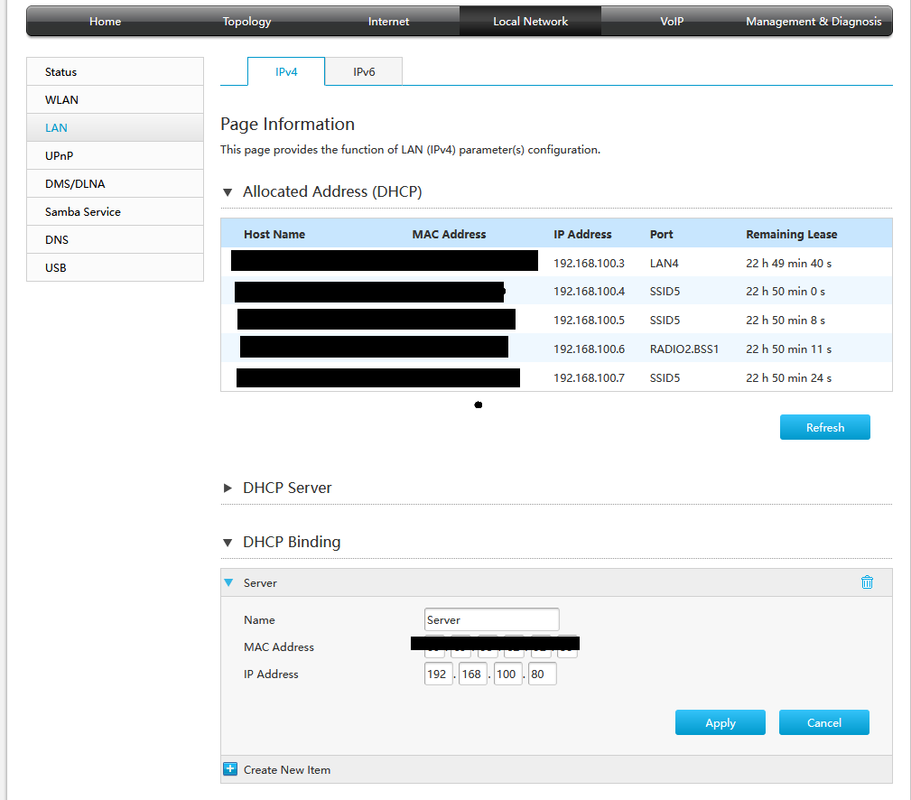
New router new problems with connection
-
-
I’m not familiar with your router, but a better option when using consumer routers is often to set omv to use dhcp and in the router set an ip reservation for omv.
With the reservation set, omv will always get the same up address and it will get dns server info from the router, avoiding dns problems.
This should also keep omv from stopping working after 2 minutes as it is then being looked after by the router’s dhcp server and should not cause any conflicts that may cause it to stop working.
-
Thank you for reaponse. I dont think there is such option in router 😥
-
Thank you for reaponse. I dont think there is such option in router 😥
I would be very surprised if there is not. It’s a pretty standard option.
Check in the dhcp server settings and look for ip reservations or an option to turn an existing lease into a static address. (Ie. my isp’s router has this static option if i enter the “edit” mode of an existing dhcp lease).
-
its ISP software inside so alot of things are removed or locked by administrator login
But i can check late today again when I come home. I can screenshot all
-
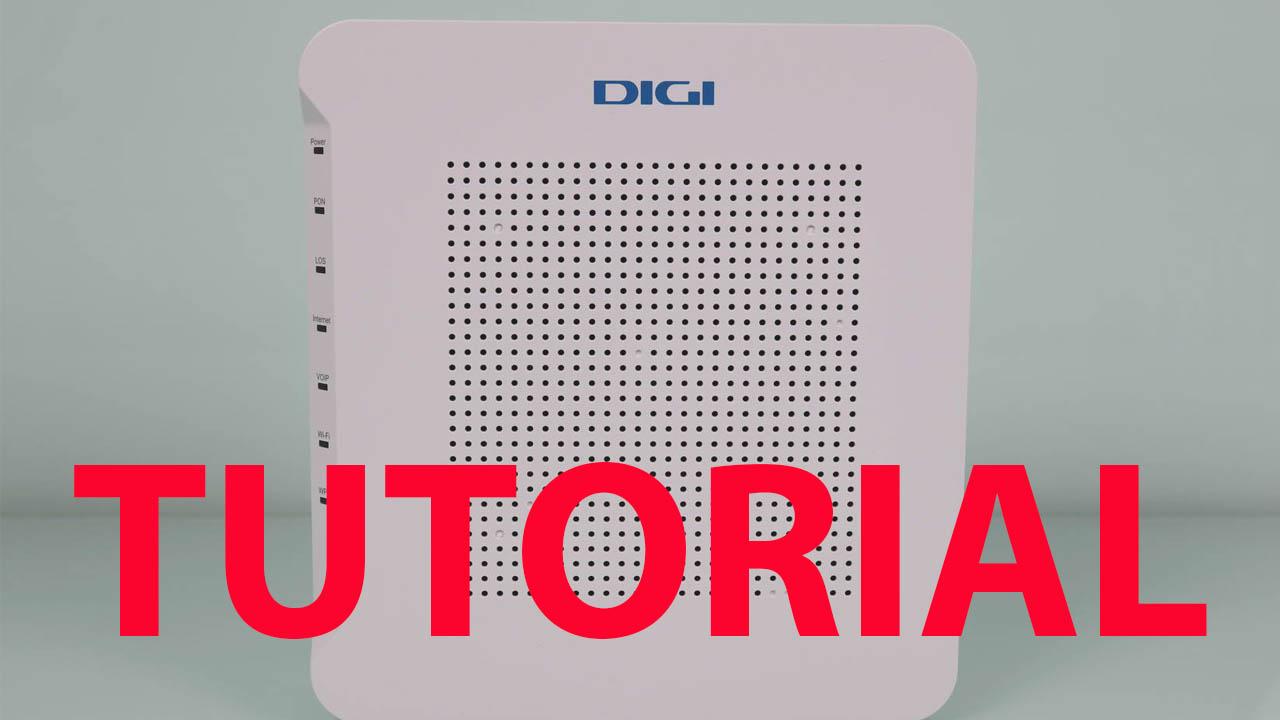 Manual de configuración del router ZTE ZXHN F8648P de DIGI 10GTutorial del router ZTE ZXHN F8648P para configurar el Wi-Fi, abrir puertos, poner IP fija en PC, ver equipos conectados y más.www.redeszone.net
Manual de configuración del router ZTE ZXHN F8648P de DIGI 10GTutorial del router ZTE ZXHN F8648P para configurar el Wi-Fi, abrir puertos, poner IP fija en PC, ver equipos conectados y más.www.redeszone.net -
I would be very surprised if there is not. It’s a pretty standard option.
Check in the dhcp server settings and look for ip reservations or an option to turn an existing lease into a static address. (Ie. my isp’s router has this static option if i enter the “edit” mode of an existing dhcp lease).
Nope there is no such option same as no port isolation which i suspected to be problem
Sorry that tutorial covers all i know and all i done.
I tried once again run omv-firstaid and setup all from beginning with no results
Still searching for fix
EDIT:
When i unplug lan cable and plug it back all works every time couple of minutes -
Well I only have 2 options for you.
1. Call your isp tech support and see if they can help with the modem configuration.
2. Put another regular router behind your isp’s modem/router and use the regular one for your lan. This will introduce a double NAT and may not work well with upnp. If the only thing plugged into the isp’s router is the regular router all traffic should then be controllable with the regular router. If you are exposing services to the internet your should forward ports to the regular router and then from there forward to the server, this is assuming you are not behind cgnat with your isp (just a thought since they seem to have disabled functions you might need in hosting a server)
-
Thank you for response. ISP sent tehnician and he changed router now seems to work most of the time. There is no bridge option for this router yet. But having problem now on qbittorrent in portainer i cant be seen on private trackers while public works normal. Only problems with new things 😥😥
-
Thank you for response. ISP sent tehnician and he changed router now seems to work most of the time. There is no bridge option for this router yet. But having problem now on qbittorrent in portainer i cant be seen on private trackers while public works normal. Only problems with new things 😥😥
I don’t use private trackers so can’t really comment there for sure, but if it works on one it should work on the other. However, private trackers normally have strict rules about seeding and not just being a leach, so they may require that your system has a unique public ip on the internet, but if your isp uses cgnat this is not the case. Cgnat also makes hosting a server with services exposed to the internet almost impossible to implement because all the internet connected systems on that particular isp node have the same public ip address.
Does your isp use cgnat?
-
No. I called them and they told me they don't use it on optic fiber cable
-
So perhaps a little more info?
What qbitTorrent docker are you using?
Are you using a vpn? If so which one?
People using a similar setup may be able to help you.
-
 2.13.1
2.13.1
qBittorrent v4.40 Web Ui
i run omv-firstaid again setup my IP and subnetmask and for DNS i set 1.1.1.1 then i tried with 8.8.8.8 but network unreachable
https://paste.ofcode.org/32uxzGt2MyqszHKfCknY6nX -
I was asking what qbitTorrent docker, not what version of qbitTorrent is inside the docker. The reason I asked is because dockers are not maintained by OMV. They are maintained by someone else, and not all containers operate the same. You may be running one that someone else has tried and can pass on their experiences.
You said after configuring your network, you are getting Network
Unreachable errors. Is this from inside the docker container or on the server in general. If it’s the server in general, you likely have problems besides docker.
From the server console or ssh:
Can you ping google.com? Can you ping 8.8.8.8? If you can ping the ip but not the domain, you have a dns problem. If you can’t ping either, you have a network problem.
To alleviate most network configuration issues, I would recommend that you set the server to use dhcp and reserve the desired ip address for the server in your router. This way all network setting are automatic from the router.
The other possible network problems are usually bad/loose cables or wrong drivers loaded for a NIC (I see you have a Realtek NIC. If you are not running omv 7, you may not have the drivers for the card loaded as older Debian versions didn’t have the Realtek drivers in the basic install).
-
Alles anzeigen
I was asking what qbitTorrent docker, not what version of qbitTorrent is inside the docker. The reason I asked is because dockers are not maintained by OMV. They are maintained by someone else, and not all containers operate the same. You may be running one that someone else has tried and can pass on their experiences.
You said after configuring your network, you are getting Network
Unreachable errors. Is this from inside the docker container or on the server in general. If it’s the server in general, you likely have problems besides docker.
From the server console or ssh:
Can you ping google.com? Can you ping 8.8.8.8? If you can ping the ip but not the domain, you have a dns problem. If you can’t ping either, you have a network problem.
To alleviate most network configuration issues, I would recommend that you set the server to use dhcp and reserve the desired ip address for the server in your router. This way all network setting are automatic from the router.
The other possible network problems are usually bad/loose cables or wrong drivers loaded for a NIC (I see you have a Realtek NIC. If you are not running omv 7, you may not have the drivers for the card loaded as older Debian versions didn’t have the Realtek drivers in the basic install).
From the server console or ssh: cant ping IP or adress i get network error
Last night i connected new switch TP-Link TL-SG108-M2 and all new network cablesTo alleviate most network configuration issues, I would recommend that you set the server to use dhcp and reserve the desired ip address for the server in your router. This way all network setting are automatic from the router.
We already went trough this up in previous posts. There is no such option only this from picture
Tomorrow i will reinstall OMV with new Docker and qBittorrent to see will that help
-
Reinstalling OMV is one of the most common overreactions that in most cases changes nothing.
Obfuscating MAC addresses and private IP addresses is pointless.
-
[…]
We may have already went through it, but you obviously don't understand what you are looking at and/or are reluctant to release the information required to help you. That picture is exactly what I was asking/talking about reserving an IP address. It equates a mac address with an ip address. That is a static binding.
If that mac address and ip address is the info from the server, the IP should never change. If you have that set to a static binding and you have set a different IP as static in the server, you will have network problems because you are trying to give the same mac address 2 different ip addresses.
-
We may have already went through it, but you obviously don't understand what you are looking at and/or are reluctant to release the information required to help you. That picture is exactly what I was asking/talking about reserving an IP address. It equates a mac address with an ip address. That is a static binding.
If that mac address and ip address is the info from the server, the IP should never change. If you have that set to a static binding and you have set a different IP as static in the server, you will have network problems because you are trying to give the same mac address 2 different ip addresses.
Its same. I put 192.168.100.80 in omv first aid and in binding.
now i put it to automatic and its working but i no longer have fix IP in OMV so that might be problem ? -
Once again, I am not familiar with the router but if the isp firmware in it has broken static bindings the only other solutions are to remove the binding in the router and set the server as static. (Only do it in one place, not both), or, as I mentioned before, to insert another router I between and use that one as the lan dhcp server with its wan port connected to your isp’s router.
Unfortunately, some isp’s do break basic functions like this with their custom firmwares.
-
Ok will try like that
Jetzt mitmachen!
Sie haben noch kein Benutzerkonto auf unserer Seite? Registrieren Sie sich kostenlos und nehmen Sie an unserer Community teil!
