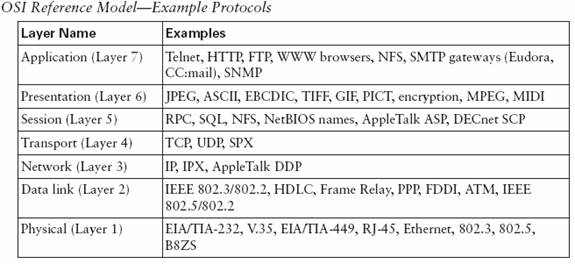Hi, I'd like to set this up however I'm unsure as to what the settings represent. I am meant to specify a MAC address and an IP address. Is this the MAC and IP of the interface on the OMV server that should be enabled with WOL, or is it a remote device that is allowed to request WOL to the server?
Thanks