I'm currently in a bit of a dilemma and would love some insights from the community. I recently set up a PC build with older but still capable hardware (i7 6700k), and I'm contemplating to run OpenMediaVault (OMV) on bare metal or within a virtual machine. Any suggestions!
Choosing Between Bare Metal and Virtual Machine for OMV: Seeking Advice and Experiences
-
-
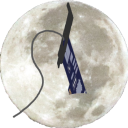
chente
Hat das Thema freigeschaltet. -
Run OMV on baremetal.
-
I switched to virtual machine with Proxmox some years back and love it. Makes management and system backup/restore so much easier. Also if you plan on running other servers virtualization makes it easy to spin up other machines. Some folks like to run all daemons from OMV. I prefer to run as separate VM's - DNS server, VPN server, etc.
-
I prefer to run as separate VM's - DNS server, VPN server, etc.
You are just adding another layer of complexity to your system. But this is just my opinion.
-
You are just adding another layer of complexity to your system. But this is just my opinion.
But wait, there's more! I have another proxmox node with a second OMV and DNS server. The second DNS doesn't do much but provides redundancy if the first is down. The OMV instances back up each others proxmox snapshots. The second proxmox node is the test system.
Some might say it's complex, I think it's pretty simple, and reliable.
-
But wait, there's more!
ok, ok. Each person decides how to design according to their preferences. I always try to follow the KISS principle, but you're free to do whatever you want, of course.

-
Here is what I wrote more than a year ago. And I'm still happy I did it that way.
-
Here is what I wrote more than a year ago. And I'm still happy I did it that way.
Agree with that (except for the Windows part
 ). I would not enjoy managing all my systems without virtualization and would not enjoy near the level of fault tolerance.
). I would not enjoy managing all my systems without virtualization and would not enjoy near the level of fault tolerance. -
I am still in the process of learning OMV but my thoughts. You are likely going to break the system once or twice in the process of learning unless all you do is setup a NAS and nothing else. If you play lots, you will break it more often. It took me a few tries to settle on the system I want to run with a full media server run from docker. I am returning to the Linux/Server world after 10 years in management and a lot has changed. So not a total newb but a lot of new tech to learn.
If you have kids, once you setup a media server with their favorite cartoons, your home lab becomes an essential service. They are not happy when you have to reboot or rebuild. The OMV server has become so important to life (we cancelled Disney+ and Netflix) that I have a backup server on a 500gb external SSD just to run Jellyfin and PiHole on a mini computer or one of the laptops when I want to do something with the main server.
Currently I am running on bare metal and OMV runs all of my required dockers and storage including a 3 node TDarr distributed transcoding system (I boot our fast workstations off of a USB with the TDarr docker and let them transcode at night when power is cheap). It is more than capable. But the factors above are pushing me towards adding Proxmox and that extra layer of complexity because I want to be able to play around with my "HomeLab" without affecting the main services running. I want to be able to break things without getting the whole family annoyed. If I could leave the production server in the corner and had another machine to play with I would likely stay bare metal.
So, if you are OK leaving the NAS alone and just adding things you have tested somewhere else, then go bare metal. This will work if you don't mind testing and playing on another computer. If the NAS is also your HomeLab, then virtualize it. Then you can have your stable copy of OMV and your learning environment. My workstations are production environments and have annoying and expensive software on them. They don't get used as fun machines because down time is money and for some reason, the more expensive the software, the easier it is to break.
-
So, if you are OK leaving the NAS alone and just adding things you have tested somewhere else, then go bare metal. This will work if you don't mind testing and playing on another computer.
Run OMV on baremetal. Install the kvm plugin. Run additional OMV setups in VMs for playing/dev. I have done this for years.
-
If you have kids, once you setup a media server with their favorite cartoons, your home lab becomes an essential service. They are not happy when you have to reboot or rebuild. The OMV server has become so important to life (we cancelled Disney+ and Netflix) that I have a backup server on a 500gb external SSD just to run Jellyfin and PiHole on a mini computer or one of the laptops when I want to do something with the main server.
I suggest implementing the "weekly day without technology", this would be one day a week playing board games, reading...

-
I suggest implementing the "weekly day without technology", this would be one day a week playing board games, reading...

That would be Sunday. Church then some outdoor activity then dinner with the Grandparents. The problem is Daddy has to go no tech on family day too so not a chance to play with the computers.
-
That would be Sunday. Church then some outdoor activity then dinner with the Grandparents. The problem is Daddy has to go no tech on family day too so not a chance to play with the computers.
Where I was born it is often said: "Wanting to do something is being able to do something."

-
Run OMV on baremetal. Install the kvm plugin. Run additional OMV setups in VMs for playing/dev. I have done this for years.
How do you backup your OMV installation? Suppose you do something to brick your OMV, how do you recover quickly? Why I like running OMV as a VM is the ability to schedule backups and if something breaks, to restore a running server in seconds.
-
How do you backup your OMV installation? Suppose you do something to brick your OMV, how do you recover quickly? Why I like running OMV as a VM is the ability to schedule backups and if something breaks, to restore a running server in seconds.
I run OMV on bare metal and have a script that snapshots the OS with fsarchiver daily. I can't say restore can happen in seconds, since it requires booting from systemrescucd and using fsarchiver to restore, but it can be done in 10 minutes or so.
-
I wanna try and see how OMV runs in a VM through Prox, as we mentioned, but am unsure how to go about the Hardware/Card RAID in ext4. Do I pass through the DRIVE Proxmox will see, will Prox need to have other permissions for this, or do I pass through the raid controller card and let OMV do it [all].
Also wanna point out this is solely for entertainment purposes, and by no means think OMV really should be a VM....
-
How do you backup your OMV installation?
Backup plugin but I rarely use the backup.
Suppose you do something to brick your OMV,
I don't. Anything that I am unsure about is tested in a VM. But since I do minimal things in OMV's OS, this isn't an issue. I don't remember the last time I did something even to a testing install that I couldn't fix though.
Why I like running OMV as a VM is the ability to schedule backups and if something breaks, to restore a running server in seconds.
Proxmox is the exact same Debian userland as OMV. How are you not breaking things in Proxmox? If you aren't installing things on the bare metal OS, you should apply that same thinking to OMV when it is installed on bare metal.
-
by no means think OMV really should be a VM....
OMV runs great in a VM. I have eight OMV VMs right now. That is where all of my omv-extras plugin development happens. I just think you should run OMV on bare metal instead of passing a raid controller thru to an OMV VM.
-
OMV runs great in a VM. I have eight OMV VMs right now. That is where all of my omv-extras plugin development happens. I just think you should run OMV on bare metal instead of passing a raid controller thru to an OMV VM.
Well would it be legit to pass the HD that Proxmox sees, which would be an EXT4 30TB Drive to OMV? Would I lose any control/access [In OMV] doing that?
-
Well would it be legit to pass the HD that Proxmox sees, which would be an EXT4 30TB Drive to OMV? Would I lose any control/access [In OMV] doing that?
You are still passing a device through. You obviously don't want to run OMV on bare metal for some reason. So, just try it.
Jetzt mitmachen!
Sie haben noch kein Benutzerkonto auf unserer Seite? Registrieren Sie sich kostenlos und nehmen Sie an unserer Community teil!
