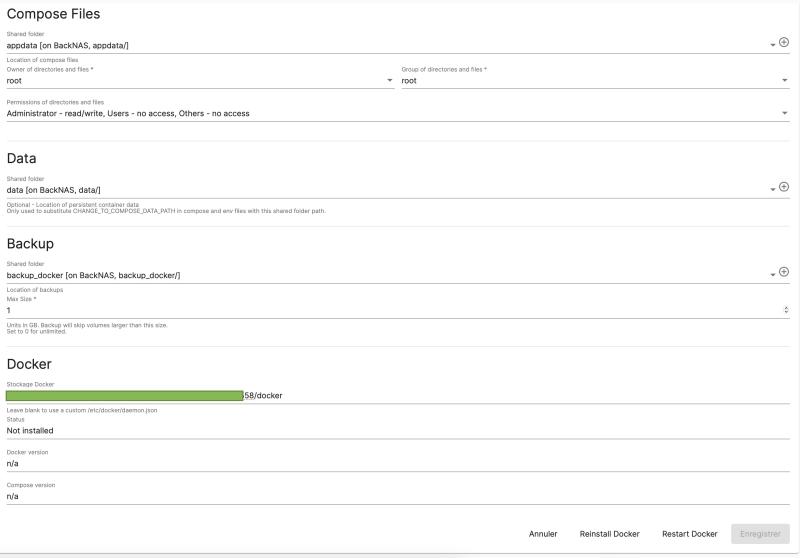Hi,
Following this guide :
Thema
Guide: Using the new docker plugin
This is for those of you struggling with the new docker plugin. It should hopefully help you transition to the new plugin, with the eventual goal of transitioning away from Portainer (the idea of the new plugin is to keep everything contained in the OMV webUI, and make support more consistent).
If you are transitioning from an install with the old plugin, verify where your containers are stored on your system. As root or sudo, execute the following command
(Quelltext, 1 Zeile)
and record the…
If you are transitioning from an install with the old plugin, verify where your containers are stored on your system. As root or sudo, execute the following command
(Quelltext, 1 Zeile)
and record the…
I get an error at step 12 when trying to define compose setting.
Code
Failed to execute command 'export PATH=/bin:/sbin:/usr/bin:/usr/sbin:/usr/local/bin:/usr/local/sbin; export LANG=C.UTF-8; export LANGUAGE=; omv-salt deploy run --no-color compose 2>&1' with exit code '1': debian:
----------
ID: /etc/systemd/system/docker.service.d/waitAllMounts.conf
Function: file.managed
Result: True
Comment: File /etc/systemd/system/docker.service.d/waitAllMounts.conf updated
Started: 11:12:06.248224
Duration: 3.948 ms
Changes:
----------
diff:
New file
mode:
0644
----------
ID: systemd_daemon_reload_docker
Function: cmd.run
Name: systemctl daemon-reload
Result: True
Comment: Command "systemctl daemon-reload" run
Started: 11:12:06.253250
Duration: 256.636 ms
Changes:
----------
pid:
7960
retcode:
0
stderr:
stdout:
----------
ID: configure_etc_docker_dir
Function: file.directory
Name: /etc/docker
Result: True
Comment:
Started: 11:12:06.510668
Duration: 4.006 ms
Changes:
----------
/etc/docker:
----------
directory:
new
----------
ID: /etc/docker/daemon.json
Function: file.serialize
Result: True
Comment: File /etc/docker/daemon.json updated
Started: 11:12:06.514902
Duration: 6.991 ms
Changes:
----------
diff:
New file
----------
ID: docker
Function: service.running
Result: False
Comment: Failed to start docker.service: Unit docker.service not found.
Started: 11:12:07.575243
Duration: 109.036 ms
Changes:
----------
ID: create_usr_local_bin_dir
Function: file.directory
Name: /usr/local/bin
Result: True
Comment: The directory /usr/local/bin is in the correct state
Started: 11:12:07.684823
Duration: 2.663 ms
Changes:
----------
ID: /usr/local/bin/docker-compose
Function: file.symlink
Result: True
Comment: Created new symlink /usr/local/bin/docker-compose -> /usr/libexec/docker/cli-plugins/docker-compose
Started: 11:12:07.687717
Duration: 1128.98 ms
Changes:
----------
new:
/usr/local/bin/docker-compose
----------
ID: configure_compose_scheduled_backup
Function: file.managed
Name: /etc/cron.d/omv-compose-backup
Result: True
Comment: File /etc/cron.d/omv-compose-backup updated
Started: 11:12:08.820877
Duration: 165.344 ms
Changes:
----------
diff:
New file
mode:
0644
----------
ID: configure_compose_scheduled_update
Function: file.managed
Name: /etc/cron.d/omv-compose-update
Result: True
Comment: File /etc/cron.d/omv-compose-update updated
Started: 11:12:08.986374
Duration: 118.174 ms
Changes:
----------
diff:
New file
mode:
0644
----------
ID: configure_compose_global_env_file
Function: file.managed
Name: /srv/dev-disk-by-uuid-111111-111-111-1111-11111/containers/global.env
Result: True
Comment: File /srv/dev-disk-by-uuid-111111-111-111-1111-11111/containers/global.env updated
Started: 11:12:09.104683
Duration: 115.582 ms
Changes:
----------
diff:
New file
group:
root
----------
ID: docker_install_packages
Function: pkg.installed
Result: True
Comment: The following packages were installed/updated: docker-ce
Started: 11:12:10.106668
Duration: 26749.031 ms
Changes:
----------
containerd.io:
----------
new:
1.6.26-1
old:
docker-ce:
----------
new:
5:24.0.7-1~debian.11~bullseye
old:
docker-ce-cli:
----------
new:
5:24.0.7-1~debian.11~bullseye
old:
----------
ID: docker_compose_install_packages
Function: pkg.installed
Result: True
Comment: 2 targeted packages were installed/updated.
The following packages were already installed: containerd.io, docker-ce-cli
Started: 11:12:36.866846
Duration: 12967.176 ms
Changes:
----------
docker-buildx-plugin:
----------
new:
0.11.2-1~debian.11~bullseye
old:
docker-compose-plugin:
----------
new:
2.21.0-1~debian.11~bullseye
old:
----------
ID: docker_purged_packages
Function: pkg.purged
Result: True
Comment: None of the targeted packages are installed or partially installed
Started: 11:12:49.844734
Duration: 2.916 ms
Changes:
Summary for debian
-------------
Succeeded: 12 (changed=10)
Failed: 1
-------------