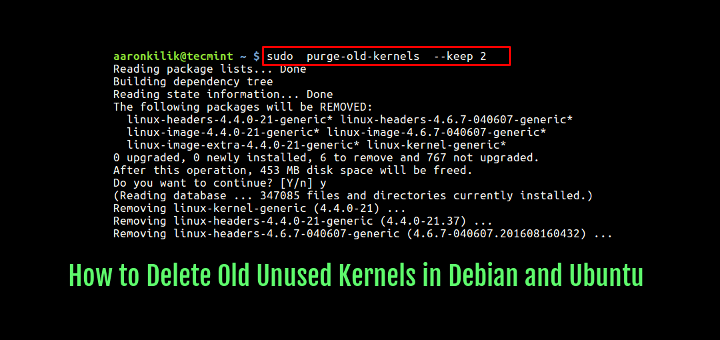Hi,
I would like to delete some old kernels on my system, leave the current one and one more for safety.
What is the recommended procedure?.
The kernels that I have installed are the following:
Code
linux-image-5.10.0-0.bpo.3-amd64
linux-image-5.10.0-0.bpo.4-amd64
linux-image-5.10.0-0.bpo.5-amd64
linux-image-5.4.0-0.bpo.4-amd64
linux-image-5.6.0-0.bpo.2-amd64
linux-image-5.7.0-0.bpo.2-amd64
linux-image-5.8.0-0.bpo.2-amd64
linux-image-5.9.0-0.bpo.2-amd64
linux-image-5.9.0-0.bpo.5-amd64
linux-image-amd64Thank.